Touch Sleep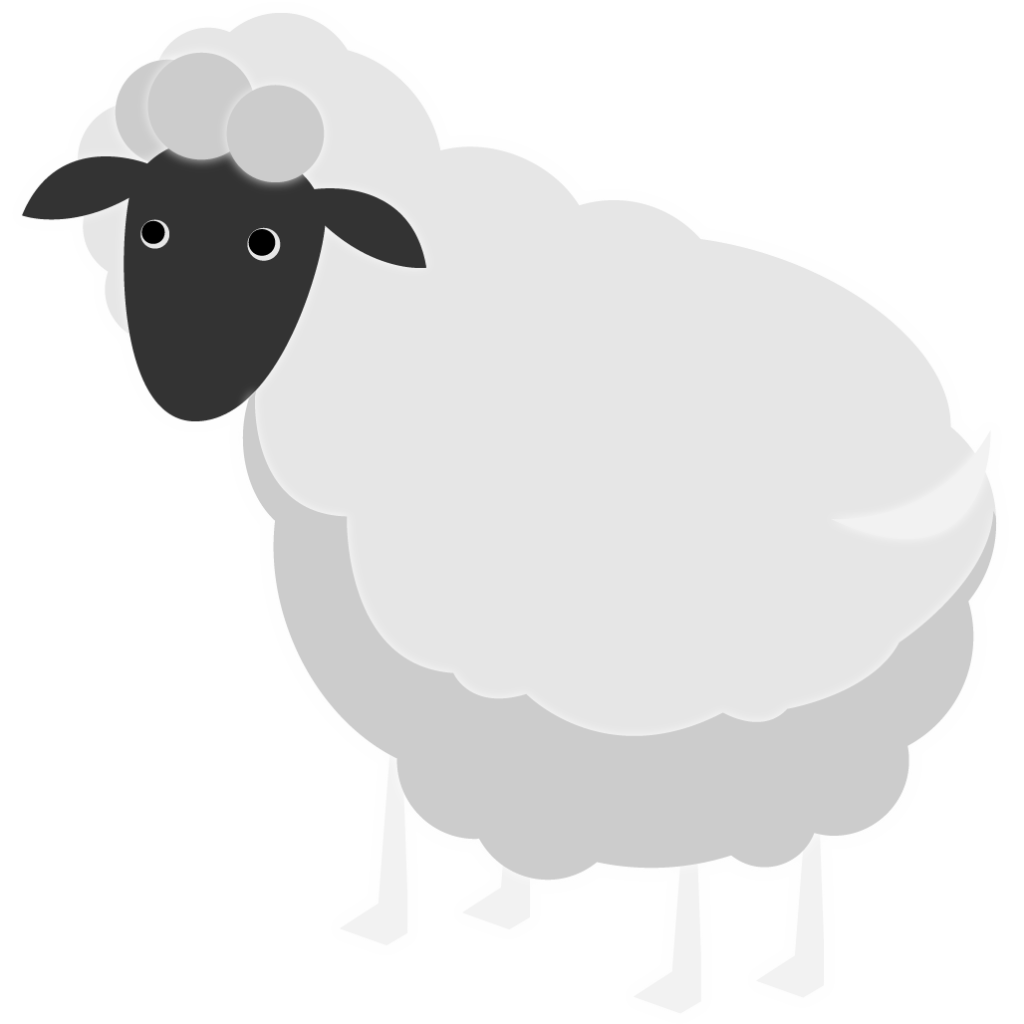
Advance preparation
If the device's auto-lock time is shorter than the time for the music to fade out, the device may lock automatically, interrupting the application and causing the music to stop abruptly.
To avoid awakening due to sudden loss of music, please check the following settings in advance.
iOS
1. device settings→screen display and brightness→longer "auto lock" time
2. App settings→shorten the fade-out time
Android
1. device settings→security→screen lock→lengthen "time from screen off to lock
2. Device settings→Display→Lengthen "Screen off time
3. go to application settings→shorten the fade-out time